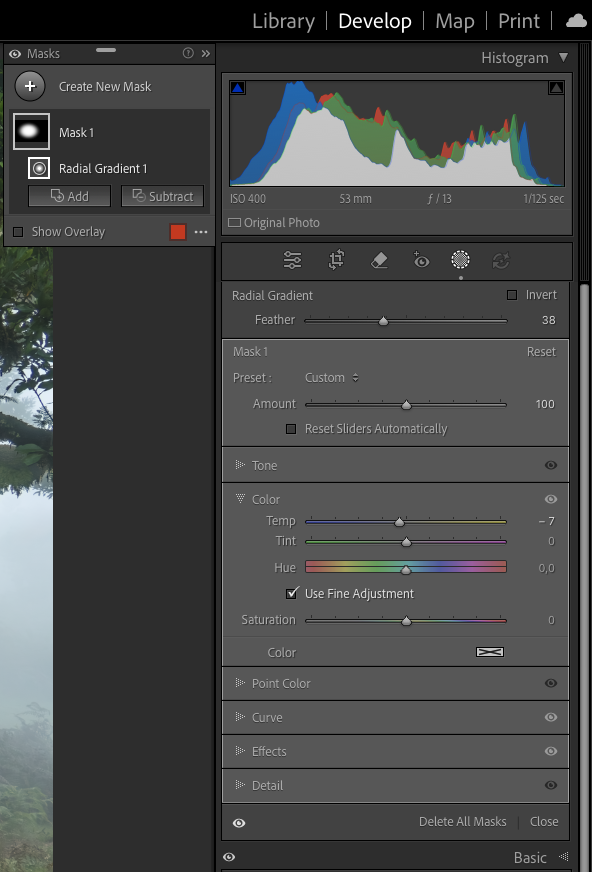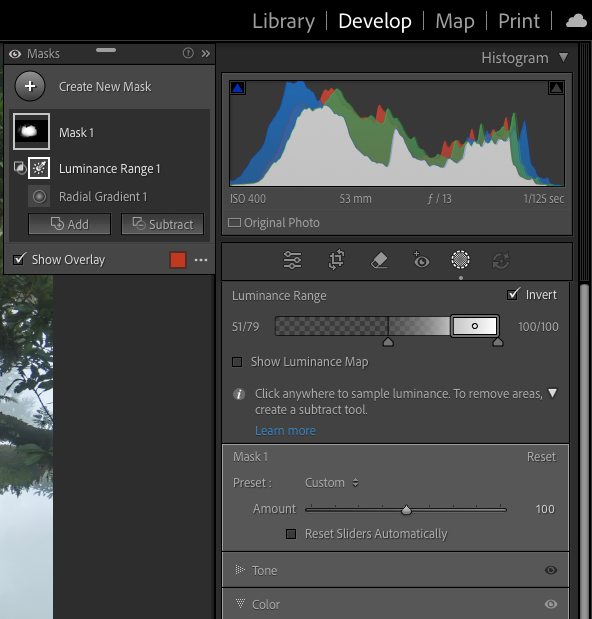TUTORIALS
Creating Atmosphere in Landscape Photos with Dehaze and the Selection Tool in Adobe Lightroom
By Mario Valkenborg – Valk-Photography
Introduction: The power of atmosphere in landscape photography
Atmospheric landscape photos don’t happen by accident. They move the viewer, draw them into the scene, and evoke an emotion that goes beyond what you simply see. Think of the soft mist hanging between the trees in a forest at sunrise, or the dramatic cloud formations catching the light after a rainstorm.
These are the moments where technique and emotion come together, where you, as the photographer, make the difference.
In this premium tutorial, I will guide you step by step through my workflow to create and enhance atmosphere using the Dehaze and Selection tools in Adobe Lightroom. This is not a quick trick, but a deliberate and controlled way of working that allows you to bring back the emotion of the moment.
Why atmosphere is the soul of a landscape
A technically perfect photo is not automatically an engaging photo. What truly makes an image speak is atmosphere – that almost tangible emotion of peace, power, or mystery.
Atmosphere is created through light, color and contrast, but especially through how you refine these elements in post-processing. The Dehaze and Selection (Masking) tools in Lightroom are two of your strongest instruments for that.
With Dehaze, you control the clarity or mist in the image. With the Selection tool, you direct that atmosphere precisely where you want it: in the sky, between the trees, or along the horizon.
The Workflow: From Basics to Emotion
Start with a balanced foundation
Before you begin enhancing atmosphere, make sure your photo is technically solid.
Correct exposure, contrast, highlights and shadows
Adjust the white balance until the image looks natural
Avoid excessive contrast – atmosphere works best on a calm foundation
💡 Pro tip:
An image that is too heavy in contrast or saturation loses subtlety. Beautiful atmosphere comes from balance, not extremes.
Global atmosphere with Dehaze
Menu: Effects > Dehaze
The Dehaze slider is one of the most underrated tools in Lightroom. Use it carefully, as small adjustments can make a big difference.
Fog in the fores : Move the slider slightly to the left (-10 to -20) to enhance mist. You maintain the mystical morning mood where light breaks through the trees and creates a soft glow.
Sunrise over the landscape : A light positive Dehaze (+5 to +15) makes the sky clearer and the sun more powerful, without losing the natural softness of golden hour.
Dramatic skies after rain : Increase Dehaze slightly (+5 to +15) to bring out contrast and depth in the clouds. The structures come to life, especially with backlight.
⚠️ Be careful: too much Dehaze can increase noise and make colors look unnatural. Subtlety is key.
Local Magic with the Selection Tool
This is where true refinement happens. Click on Masking at the top to make local adjustments. You can edit specific parts of your photo individually, but keep the overall image in balance. The atmosphere should flow, not break.
💡 My favorite tools within Masking
Linear Gradient : Perfect for adding depth.
Use it from bottom to top in a mountain landscape, for example. A subtle negative Dehaze (-10 to -15) makes the sky fuller while keeping the foreground calm.
Radial Gradient : Ideal for simulating sunlight or a soft glow.
Place a circle where the light falls (such as during sunrise) and gently increase the exposure, combined with a negative Dehaze (-10).
Brush : For the true perfectionists. Add local mist between trees or enhance light along a mountain ridge. Small brush strokes often make the biggest difference.
Color = Emotion
Color temperature defines mood: cool or warm, soft or intense.
Cool (blue): ideal for morning mist, winter scenes or melancholic images
Warm (yellow/orange): perfect for sunrises, late summer light or golden hour
Combine this with Color Grading:
Shadows slightly bluer → adds depth and calm
Highlights warmer → makes sunlight feel real
Example:
In a sunrise over a lake, make the shadows cool blue and the highlights warm orange. This way you can literally feel the transition from night to day.
Glow and Luminance – the Finishing Touch
Use the Selection Tool together with a Luminance Range Mask to edit only the brighter areas of your image. Add a negative Dehaze and you create a subtle glow, perfect for enhancing the feeling of sunlight or morning mist.
Example: In a forest scene with sun rays shining through the trees, select only the bright areas. Then add -10 Dehaze and +0.3 Exposure. The result? A natural, cinematic light atmosphere without overediting.
Pro Tips from Mario Valkenborg (Valk-Photography)
Combine Dehaze with Clarity and Texture for maximum control.
Use vignetting in moderation. A subtle manual vignette draws the eye toward the center without looking artificial. Personally, I’m not a fan of Lightroom’s vignette tool – I prefer to do this manually using the Selection tool or multiple masks.
Work with small local masks. Two or more subtle adjustments are more believable than one big one.
Look at your image from a distance. Zoom out or view it on a phone – if the atmosphere is still present, you’re on the right track.
Take a break! Step away from your screen for a few minutes or longer, then look at your edit again. After a break, you’ll see your adjustments more clearly.
Conclusion: From Technique to Emotion
Atmosphere is not a filter it is a deliberate creation. With the right balance of Dehaze, color, light, and selection, you bring back the emotion of the moment into your image.
Whether it’s the silence of a misty forest, the warmth of a sunrise, or the power of a stormy sky you decide how your photo feels.
That is the art of landscape photography. That is the power of Valk-Photography.
About Mario Valkenborg
Mario Valkenborg is a landscape photographer and photo coach. He helps photographers translate technical skills into images with soul, emotion and depth. His motto: “A photo must make you feel something.”